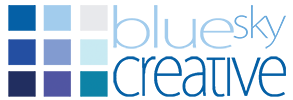We are sorry you feel that you need to cancel your web hosting with Blue Sky Creative. If there is anything we can do to change your mind please let us know via our ticket system
However, if you wish to cancel please read our terms and conditions on cancellations here
To cancel your hosting simply login to our client area then click the Services>My Services
You will then see a list of your Products registered with Blue Sky Creative
Click View Details to the right of the service you wish to cancel
Double check that is the service you wish to cancel then click Management Actions>Request Cancellation
Then You will see the Account Cancellation request form
Please read carefully and then add a message to help us provide a better service in the future, reasons for cancellation are very important to us.
Select if the cancellation is to be Immediate or at the end of your billing period. If the hosting has a domain name then please Tick if you do not want to renew the domain name. This will let it expire at the end of its due period. Please be aware that you will still receive emails reminding you that the domain name is due for renewal. It is not normal practice to delete domains before they expire at the registrar. If you wish to delete before expiry please use the ticket system to let us know this is what you wish to do.
We can only accept requests to cancel services in this manner.