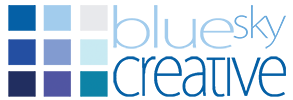You are able to turn off the daily spam reports from within the cPanel yourself. Simply login to cPanel click the ASSP Deluxe icon.
Click the top right SPAMBOX button
And then disable the reports.
Please remember if you turn off the spam reports you may miss emails incorrectly placed in your spambox if you do not regularly check it.