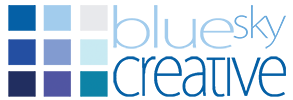It's frustrating having your emails getting classified as spam in your customer email boxes. About 80-90% of All email on the internet is spam. To stop the bombardment, people and businessesuse filters, or buy services that filter email so that they receive only content that they deem relevant to them. So, whether or not your email is legitimate, if a receiving host or email spam program is aggressive or set a certain way, your emails could very easily get marked as spam.
Every recipient server is different and may apply different spam filtering criteria for the messages being received. In most cases, recipient servers don't provide any information about spam filtering to the sender of an email that was filtered. It would give too much information to spammers who would use that data to get around spam filters. Spam filters are constantly changing to adapt to new techniques and types of spam messages, so what lands in the inbox today could be spam filtered tomorrow.
Blue Sky Creative use a server side piece of software called ASSP this has smart filters that learn who you email and scores emails to decide if they are spam. A domain has a score depending on several factors such as has it been reported as sending spam to others?
Most of the major email providers, including Yahoo!, AOL, Hotmail, and Gmail, use engagement-based filtering to detect spam. This means that the more your recipients interact with your emails by opening, clicking, and reading, the more highly engaged your audience is, and the more likely you'll end up in their inboxes.
Unfortunately, your outgoing emails going into a recepients spam folder is not a server or hosting issue with Blue Sky Creative. This is a general issue with email that you will find no matter where you host your emails. This article discusses what you can do to ease this issue.
Steps to help, but there are still no guarantees your emails won't get flagged as Spam.
Step 1: Check you are not breaching and Spam Law Some Info here and More info Here
Step 3: If you regularly email people you have never had contact with then you should use a service like Mailchimp or email marketing software, that way you can add opt out links and not bother people who dont want your emails.
Step 4: Check out what spam filters look for, Mailchimp are a major email marketing provider here is their knowledgebase on the subject and about spam filters
Ultimately, you cannot control how people perceive your emails, or when they are labeled as spam or junk email. You can only control those factors that may lead your domain or email as being labeled as a spam by observing the reaction to the emails that you send out.
Issues sending to:
Gmail Info here
Outlook Info here
Yahoo Info here
If you are consistantly getting Email issues please let us know and we can check it out for you Submit a support ticket